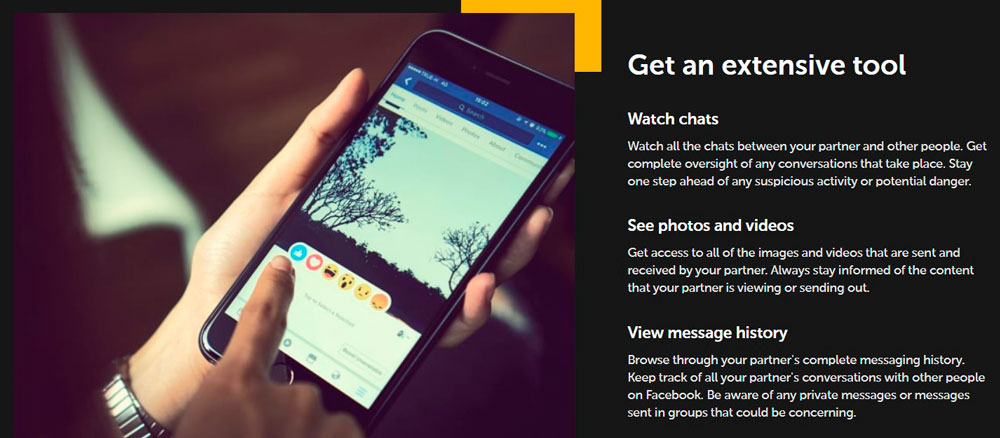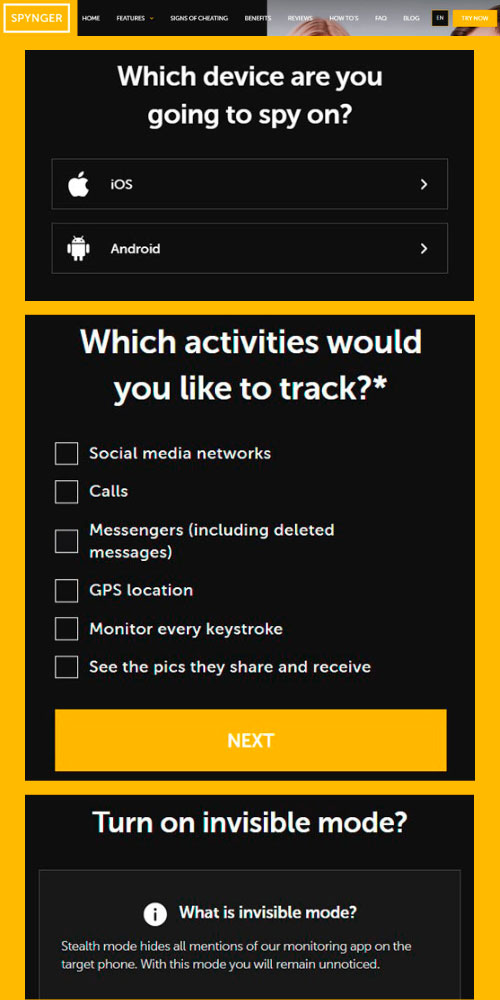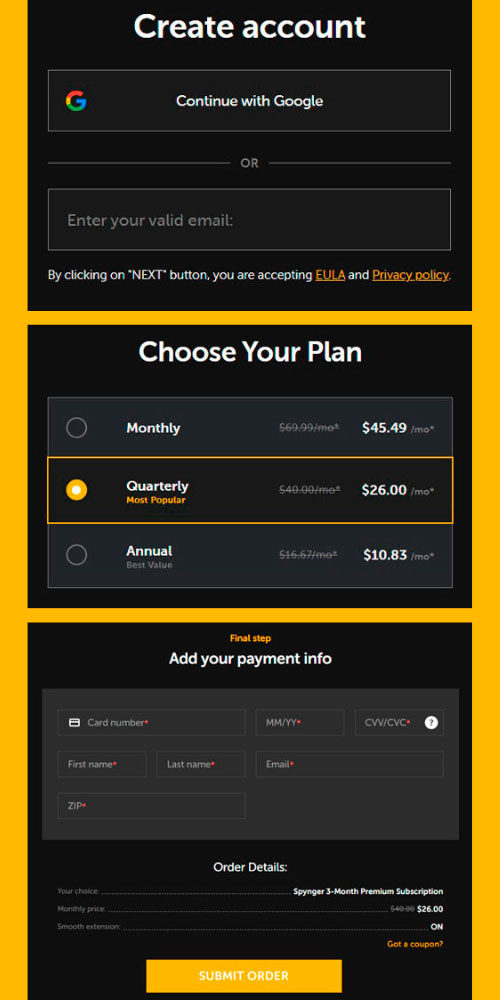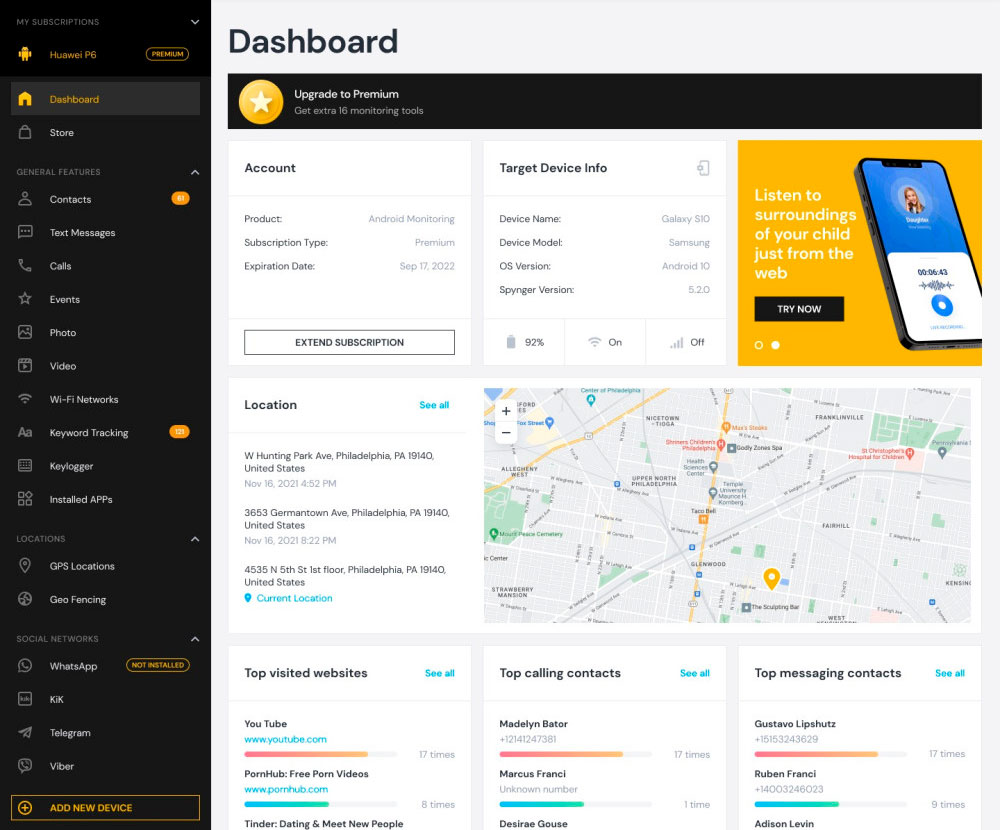🕵️🌐 Unveiling the Secrets of Facebook Activity with Spynger: A Deep Dive into Social Media Surveillance
Facebook, a titan in the world of social media, has revolutionized how we connect, share, and engage with content online. Its platform transcends geographical boundaries, connecting billions of users worldwide.
Facebook’s influence extends beyond mere social networking; it’s a powerful tool for digital marketing and news dissemination and a significant player in shaping public opinion.
💡 Its vast user base and the wealth of data generated make it a focal point for concerns regarding privacy and digital security.
Disclaimer: This article is intended for informational purposes only. The use of spying software is subject to legal and ethical considerations. Always ensure compliance with local laws and regulations regarding surveillance and privacy.
📲 The Role of Spynger in Monitoring Facebook Activity
Spynger emerges as a significant tool in this context. It’s a spy app designed to monitor and track various activities on target devices, including interactions on social media platforms like Facebook. This app offers a range of features, such as:
- 🟡 Real-Time Tracking: This includes tracking text messages, calls, emails, and real-time GPS positioning.
- 🟡 Comprehensive Reporting: The app provides detailed reports of the monitored activities.
- 🟡 Stealth Monitoring: The spy tool operates discreetly, ensuring the person being monitored remains unaware.
- 🟡 Online Behavior Analysis: It captures digital interactions, offering insights into users’ online behaviour, including social media interactions.
Spynger is ideal for private users, independent professionals, and small enterprises. It’s particularly useful in scenarios like monitoring children’s online activities, ensuring the safety of loved ones, or even in professional contexts where monitoring of digital activities is necessary.
🕵️📲 Why We Need to Monitor Facebook with Spynger?
Monitoring Facebook has become crucial in various spheres of our lives due to the platform’s vast influence and reach. Here are the key reasons that motivate the need for such monitoring:
| 🟡 Cause: | 💬 Description: |
| Protecting Children and Adolescents | The safety of young users on Facebook is paramount. Monitoring helps in guarding against cyberbullying, shielding them from online predators, and controlling their exposure to inappropriate content. |
| Ensuring Online Safety and Security | Facebook users are at risk of identity theft and scams. Monitoring activities on the platform can aid in preventing these threats and safeguarding personal information. |
| Maintaining Healthy Relationships | In personal relationships, monitoring Facebook can foster trust and transparency. It’s also used, albeit contentiously, to check for signs of infidelity. |
| Professional and Legal Compliance | For businesses, monitoring employee activity on Facebook is crucial for maintaining productivity and protecting the company’s reputation. It also ensures compliance with legal and regulatory standards in certain professions. |
| Research and Marketing Insights | Marketers and researchers monitor Facebook to gain insights into consumer behavior and trends, which is invaluable for strategy development and market analysis. |
| Mental Health Considerations | Monitoring Facebook usage can help in identifying and managing social media addiction and its impact on mental well-being, promoting healthier usage patterns. |
🕵️⚙️ Our Team’s Journey in Setting Up Spynger for Facebook Activity Monitoring
Our goal was to understand how this spy app could be utilized for monitoring activities on Facebook. Here is our path from installation to application activation:
Step 1. Our path with this spy tool began on their official website. After a quick registration using our team email, we were presented with various subscription options. Each plan had its unique features and pricing, and after a thorough discussion, we selected one that best matched our monitoring objectives and budget constraints.
Step 2. The next step was crucial – preparing the device for Spynger installation.
- For our Android test device, this meant tweaking the settings to allow app installations from external sources.
- On the iOS front, we gathered the necessary iCloud details, ensuring we were all set for a smooth installation process.
Step 3. Installing the app turned out to be a surprisingly straightforward task. The app catered well to our diverse tech skills, offering simple yet effective installation methods. We were particularly impressed with the non-intrusive installation options that didn’t require rooting or jailbreaking the device.
💡 The availability of a helpful installation guide and responsive customer support added to our positive experience.
Step 4. We dived into the configuration settings once Spynger was up and running on our test device. This was where we fine-tuned the app to focus on Facebook monitoring. The interface was intuitive, making it easy to navigate through various options and set up the app to capture the specific data we were interested in.
Step 5. With everything set, we activated the app and began our monitoring journey. The dashboard came to life, displaying a wealth of information from the target device’s Facebook activities. From messages and posts to friend requests and likes, we could see it all.
💡 This phase was the most insightful, as it allowed us to truly understand the depth and breadth of Spynger’s monitoring capabilities.
➡️💻 Navigating Spynger’s Dashboard for Facebook Monitoring
After successfully installing the app and integrating it with the target device, we were ready to explore Spynger’s features for tracking Facebook interactions.
We found a neatly organized menu on the left of the application. Scrolling down, we located and selected the “Facebook” tab, which opened up a world of monitoring possibilities.
1. Watching Chats: This feature was particularly insightful. We could view all the chat conversations between the monitored individual and others on Facebook. It allowed us to have complete oversight of the conversations, providing a clear picture of the nature and content of these interactions.
💡 This feature was crucial in identifying any suspicious or potentially harmful activities.
2. Seeing Photos and Videos: Spynger gave us access to all images and videos sent and received on the monitored Facebook account. This feature was invaluable in staying informed about the type of content being shared and received by the individual. It was a window into the visual aspect of their Facebook interactions.
3. Viewing Message History: We could browse through the complete messaging history on Facebook. This included not only private messages but also messages sent in groups. It allowed us to keep track of all conversations and interactions, offering a comprehensive view of the individual’s communication patterns on Facebook.
⚖️ Legal and Ethical Considerations in Using Spynger Spy App
The spy app’s powerful capabilities bring significant legal and ethical responsibilities. It’s essential to navigate these considerations carefully when using such surveillance technology.
🌐 Legal Implications: Staying Within the Law
The use of spy apps is subject to various legal restrictions and can vary significantly depending on your location. Generally, it’s illegal to monitor someone without their consent. This is particularly true in the case of adults, where privacy laws are stringent. For instance, installing Spynger on a device without the owner’s knowledge and consent can lead to serious legal consequences, including criminal charges.
In the context of employment, employers must inform employees if they are being monitored. This transparency is a legal requirement in many jurisdictions and a practice that fosters trust and ethical workplace culture.
🌐 Ethical Usage: Respecting Privacy and Consent
Ethically, the use of Spynger should align with respecting individuals’ privacy. Considering the moral implications of monitoring someone’s digital activities is crucial. Unauthorized surveillance is a breach of trust and can damage relationships, whether personal or professional.
For parents monitoring their children’s online activities, the ethical landscape is slightly different. Here, the primary goal is to ensure the safety and well-being of minors who might not yet have the capacity to understand the risks associated with online activities.
Even so, it’s advisable to use such tools in a way that respects the child’s growing need for privacy and independence, balancing safety with trust.
🌐 Recommended Practices
- Obtain Consent: Always seek explicit consent from the individual whose device is to be monitored.
- Be Transparent: Clearly communicate the reasons for monitoring and the extent of the surveillance.
- Limit Monitoring: Restrict the monitoring to what is necessary. Avoid overreaching into areas that are not relevant to the intended purpose of the surveillance.
- Use for Safety and Productivity: Ideally, use Spynger to ensure the safety of minors or enhance productivity in a professional setting.
- Regularly Review Practices: Continuously assess your monitoring practices to ensure they remain ethical and legally compliant.
🕵️🛠 Common Problems When Installing and Using Spynger
Installing and using a sophisticated tool like Spynger can sometimes present challenges. To assist users in navigating these potential hurdles, we’ve compiled a list of common problems along with expert solutions. This guide aims to ensure a smooth experience with the app, from installation to active monitoring.
| ❌ Problem: | 💬 The solution from an Expert: |
| Difficulty in Installing the App | Ensure that the target device is compatible with Spynger and meets all system requirements. Check if the option to install apps from unknown sources is enabled for Android devices. For iOS, ensure iCloud backup is active if using the non-jailbreak version. Follow the installation guide meticulously and reach out to customer support if you encounter any issues. |
| Incomplete Data Syncing | Incomplete data syncing can occur due to poor internet connectivity or if the target device has restrictions on data usage. Ensure that the device has a stable internet connection. Also, check if there are any data restrictions set on the device that might hinder the app’s functionality. |
| App Becomes Visible on the Target Device | The spy app is designed to operate discreetly. If the app becomes visible, it might be due to incorrect installation. Revisit the installation process and ensure that all steps for stealth mode are correctly followed. Consult the app’s installation guide or customer support for assistance. |
| Inaccurate Location Tracking | GPS inaccuracies can occur due to several factors, including poor signal or the device being in an area with weak GPS reception. Verify the GPS settings on the target device and ensure it’s not in a location with known signal issues. If the problem persists, restarting the device can sometimes help recalibrate the GPS. |
| Delayed Notifications or Alerts | Delays in notifications can be due to server issues or app settings. First, check if there are any updates available for the app and install them. Adjust the notification settings within the app to ensure they align with your preferences. If delays continue, contacting support can help identify and resolve server-related issues. |
Always ensure that you’re using the latest version of the app and that the target device is compatible and properly set up for Spynger. For persistent issues, don’t hesitate to reach out to customer support for professional assistance.
Frequently Asked Questions ❔
Conclusion 🔚
Spynger represents a significant advancement in the realm of digital surveillance, particularly in monitoring Facebook activities. Its array of features, from real-time tracking to comprehensive reporting, positions it as a powerful tool for various users, including parents, employers, and researchers.
As detailed in this article, the journey of installing and using the app highlights its efficacy and the challenges that may arise. While it offers a detailed insight into Facebook interactions, users must be prepared to address any technical issues and use the app responsibly.
Ultimately, Spynger serves as a reminder of the delicate balance between leveraging technology for safety and oversight and upholding the principles of privacy and ethical conduct. Whether it’s for protecting young internet users, ensuring workplace productivity, or gathering market insights, the spy app must be used judiciously, with a clear understanding of its powerful capabilities and the responsibilities it entails.